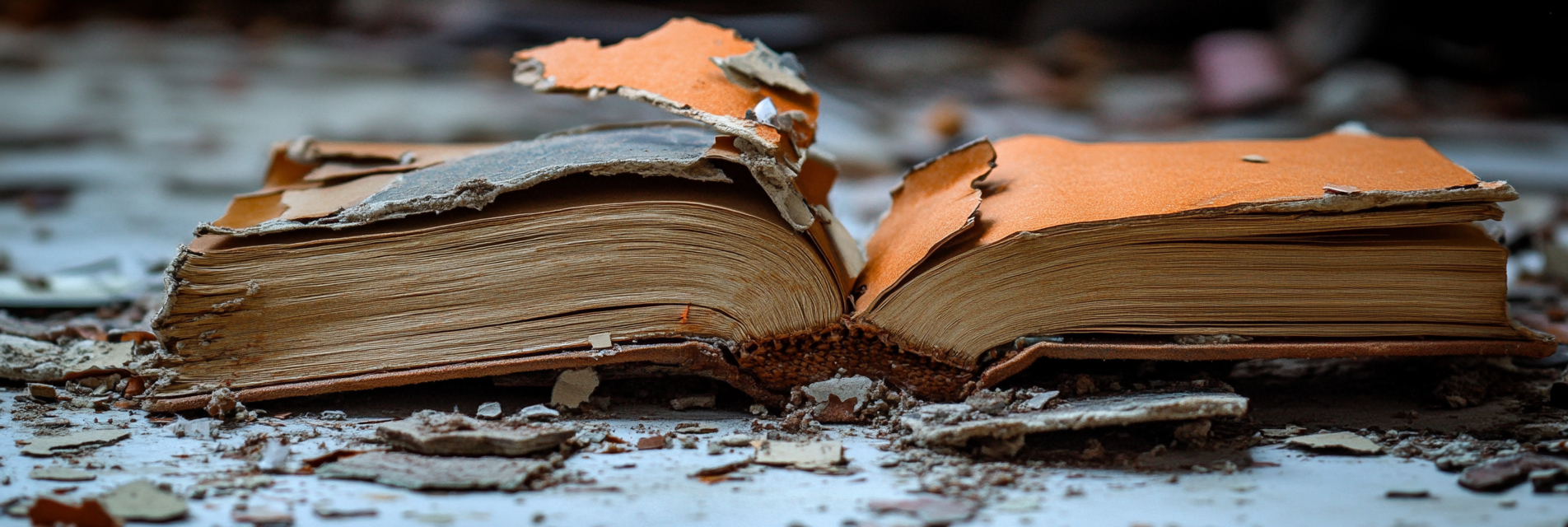Broken bookmarks can significantly impact user experience and SEO performance. This guide explores how to identify and fix broken bookmarks, ensuring smooth navigation and improved search engine crawling for your website.
Understanding Broken Bookmarks
What are bookmarks in web pages?
Bookmarks serve as digital signposts, guiding users to specific sections within a webpage or saving links for future reference. They are essential for enhancing user navigation and creating a well-structured website. At Loud Interactive, we recognize the critical role bookmarks play in both user experience and technical SEO.
Bookmarks typically take two forms:
- Navigation markers within a page (using HTML ID attributes)
- Saved webpage URLs accessible through a browser’s bookmark menu
Implementing effective in-page bookmarks often involves using HTML ID attributes to create anchor points. These can be further enhanced with JavaScript or jQuery for improved functionality like smooth scrolling and highlighting.
How broken bookmarks impact user experience
Broken bookmarks create significant frustration for users, disrupting their expected navigation experience. When bookmark links fail, users clicking on table of contents items or section references won’t reach their intended destination on the page.
- Forces manual scrolling and searching for content
- Breaks the natural flow of content consumption
- Renders lengthy pages with internal navigation systems essentially unusable
Sites with numerous broken bookmarks can be perceived as unprofessional or poorly maintained, which can damage overall credibility and trust with visitors, especially on content-heavy pages that rely on jump links for navigation.
SEO implications of broken bookmarks
Broken bookmarks can have a significant impact on a site’s SEO performance. Search engines may interpret broken bookmark functionality as a sign of poor website maintenance, potentially leading to lower rankings. When bookmark links fail to direct users to specific sections, it disrupts the intended content hierarchy and navigation structure that search engines use to understand page organization.
Additionally, broken bookmarks can negatively affect user engagement metrics like time on page and bounce rates, further impacting search performance over time.
Identifying Broken Bookmarks on Your Website
Using Screaming Frog to detect broken bookmarks
Screaming Frog SEO Spider offers a specialized feature to detect broken bookmarks. Enable ‘Crawl Fragment Identifiers’ in the Configuration > Spider > Advanced settings to recognize URLs with fragment identifiers as unique entries.
After starting your crawl, navigate to the ‘URL’ tab and filter for ‘Broken Bookmark’ to view problematic links. The tool verifies that an ID exists within the HTML of each webpage for bookmarks to function properly, automating a manual process.
To analyze the source of broken bookmarks, use the ‘Inlinks’ tab which shows which pages contain links to the broken bookmarks and displays details like anchor text and follow status. For bulk analysis, export the results after selecting all broken bookmark URLs.
Manual methods for finding broken bookmarks
While automated tools are helpful, manually checking for broken bookmarks provides valuable context. Start by examining your site’s table of contents and navigation elements, clicking each bookmark link to verify proper scrolling to the intended section.
For internal page bookmarks that aren’t working, inspect the HTML to confirm whether the corresponding ID attribute exists on the target element. For cross-page bookmarks, verify that clicking the link both loads the correct page and scrolls to the specific section.
Use tracking tools to monitor broken bookmarks systematically, especially for template-based sites where recurring patterns may indicate a global issue.
Common causes of broken bookmarks
Common issues that cause broken bookmarks include:
- Page updates where IDs are changed or removed without updating corresponding links
- Content management system and template updates leading to systematic failures
- Mistakes in the initial setup of bookmarks, such as incorrect ID attributes or mismatched fragment identifiers
Even if the links lead to the correct page, failure to direct users to specific sections can create a poor user experience and affect how search engines interpret the page structure.
Has Broken Bookmarks: How to Fix This Technical SEO Issue
Correcting ID attributes and anchor links
Verify that the correct ID attribute exists in the HTML of the target section, ensuring the fragment identifier in links matches exactly. For example, a mismatch between #aggregate_rating_type_definitions and #aggregated-rating-type-definition will cause a failure.
For template-based sites, consistent issues across pages suggest a need for a global fix rather than individual corrections. Common fixes include addressing removed or changed IDs and correcting mismatches caused by template modifications.
After adjustments, test the links to confirm they scroll properly to their intended sections.
Implementing 301 redirects for changed URLs
When URLs change permanently, implement 301 redirects to help users and search engines find the new locations without losing SEO value. The redirect should point to the most relevant alternative page.
Specify the redirect in your server’s configuration (e.g., .htaccess) and avoid redirect chains to preserve crawl budget and page load speed.
Updating internal linking structure
Maintain a clean internal linking structure by reviewing and updating how pages connect. Replace links that point to redirects with direct links to final destination pages, ensuring each link is topically relevant.
Adopt descriptive anchor text and limit the number of links per page to maintain a shallow site architecture, which benefits both user navigation and SEO.
Preventing Broken Bookmarks in the Future
Best practices for creating and maintaining bookmarks
Organize bookmarks using descriptive folder structures and limit top-level bookmarks to avoid clutter. Regular audits every 6 months can help remove outdated or unused links.
Ensure proper HTML ID attributes are used when creating bookmarks to maintain functionality over time.
Regular website audits and monitoring
Schedule recurring audits to track key metrics, monitor server response times, and check for broken links or redirects. Document changes and track their impact on organic traffic and overall performance.
This proactive approach helps keep your website secure, functional, and optimized.
Training content creators on proper bookmark usage
Error processing section content.
Measuring the Impact of Fixed Bookmarks
Tracking improvements in user engagement metrics
After fixing broken bookmarks, track metrics like bounce rates, time on page, and scroll depth to evaluate navigation improvements. Increased pages per session and returning visitor rates can indicate a more user-friendly experience.
For ecommerce sites, correlate these improvements with conversion rates and reduced cart abandonment.
Monitoring changes in search engine crawling and indexing
Use tools like Google Search Console to monitor crawl rates and indexing status. Improved crawlability often results in more thorough indexing and enhanced search performance.
Regular monitoring helps quickly identify any new issues that might affect search engine visibility.
Analyzing the effect on overall site performance
Fixing broken bookmarks can lead to faster load times and improved conversion rates, as users navigate more efficiently. Effective fixes contribute to better brand perception and credibility.
Combine these efforts with other optimization techniques to maximize overall site performance.
- Broken bookmarks significantly impact user experience and SEO performance.
- Use tools like Screaming Frog and manual checks to identify broken bookmarks.
- Fix broken bookmarks by correcting ID attributes, implementing redirects, and updating internal linking.
- Prevent future issues with regular audits and proper bookmark management practices.
- Measure the impact of fixes through user engagement metrics and search engine crawling improvements.
- [1] Stack Overflow – Explanation about bookmarking
- [2] GeeksforGeeks – How to create a bookmark link in HTML
- [3] Wikipedia – Bookmark (digital)
- [4] Sitebulb – Has broken bookmarks
- [5] ThatWare – Check broken bookmarks with Screaming Frog
- [6] LinkedIn – How to check broken bookmarks in Screaming Frog
- [7] Screaming Frog – Find broken bookmarks
- [8] MadCap Software – Viewing broken bookmarks
- [9] Screaming Frog – Broken bookmark issues
- [10] Screaming Frog – Broken link checker
- [11] Victorious – 301 redirects
- [12] SEO Clarity – URL redirects
- [13] Market Brew – The ultimate SEO guide to redirects and error handling
- [14] Search Engine Land – Finding and fixing broken internal links: SEO guide
- [15] Semrush – Internal linking mistakes
- [16] Morningscore – How to find broken internal links
- [17] Quora – Best way to manage a lot of bookmarks efficiently
- [18] Ryte Magazine – Guide to website auditing
- [19] UClimb – Technical SEO audits: Prioritizing and resolving the most critical errors
- [20] Search Engine Journal – Content marketing KPIs: User engagement metrics
- [21] Hotjar – User engagement metrics
- [22] Matomo – Website metrics
- [23] Digital Authority – Crawl errors SEO ranking tips fix
- [24] Screaming Frog – SEO Spider
- [25] Practice Builders – Factors affecting website performance
- [26] AllIAI – SEO ranking factors: Chrome bookmarks