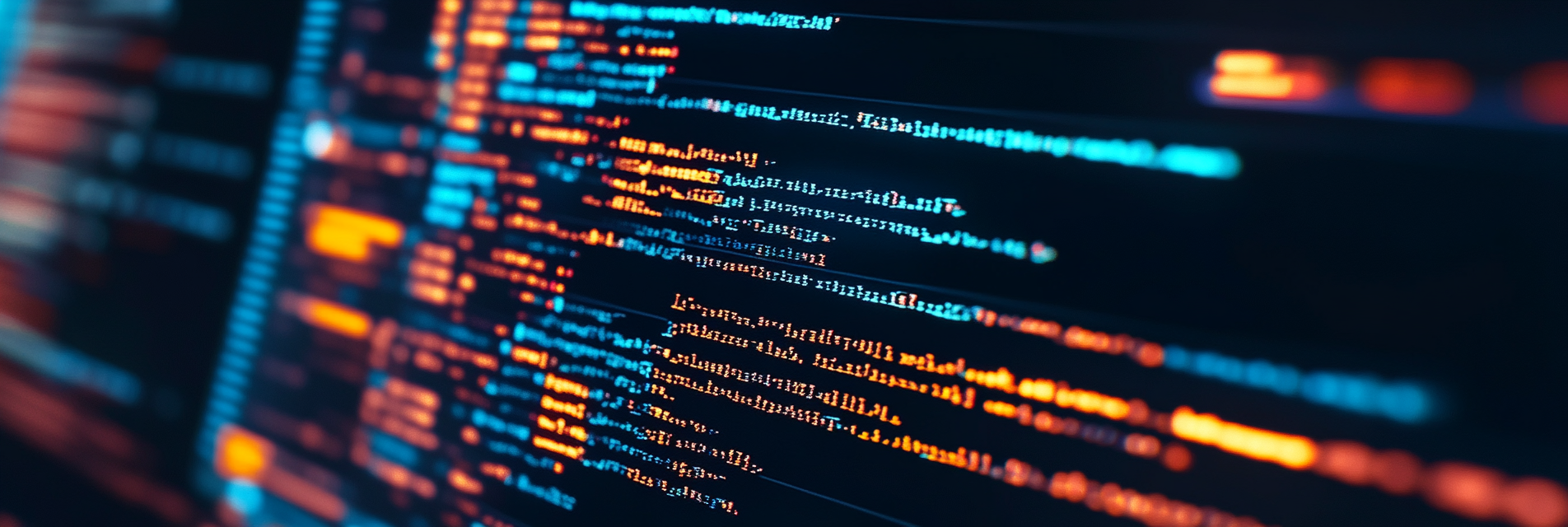Page titles appearing only in rendered HTML can significantly impact search engine crawling and indexing. This issue, common in JavaScript-heavy websites, creates delays in Google’s indexing process and may lead to outdated or missing titles in search results. Implementing server-side rendering, modifying JavaScript, and conducting regular SEO audits are key solutions to ensure proper page title implementation and maintain SEO integrity.
Understanding Page Title Only in Rendered HTML
What causes page titles to appear only in rendered HTML
When page titles show up solely in rendered HTML, it means the title tag is absent from the initial HTML response and only materializes after JavaScript execution. This scenario frequently occurs in JavaScript-intensive websites and single-page applications where titles are dynamically inserted. The challenge arises from Google’s two-stage indexing process: first examining the raw HTML, then rendering JavaScript to view the complete page[1]. While Google can process JavaScript-generated titles, this approach introduces unnecessary delays and inefficiencies in crawling and indexing[2].
Impact on search engine crawling and indexing
The delay between initial crawling and JavaScript rendering can significantly hinder search engine performance. Pages may enter Google’s index without proper titles or retain outdated information until re-rendering occurs[1]. This issue is particularly problematic for frequently updated content, where Google might maintain outdated indexed titles during the gap between crawling and rendering. The rendering process is resource-intensive and substantially slower than parsing source HTML, creating inefficiencies in search engine operations[1].
Common scenarios leading to this issue
Several situations typically result in page titles appearing only in rendered HTML. Single-page applications (SPAs) and JavaScript-heavy websites often dynamically insert titles post-initial page load[4]. Sites using dynamic rendering, where different versions are served to users versus crawlers, can inadvertently create title discrepancies if not properly configured. Menu-driven navigation systems relying on JavaScript for title generation rather than source HTML are another frequent cause[4].
Detecting Page Title Only in Rendered HTML Issues
Using SEO crawling tools for identification
Specialized SEO tools can help identify when page titles only appear in rendered HTML. These tools allow for comparison between original HTML and rendered versions by enabling JavaScript rendering mode in their configuration settings[5]. It’s crucial to set appropriate render timeouts – typically 5-6 seconds – to allow sufficient time for JavaScript execution[6]. For individual URL checks, Google’s URL Inspection tool in Search Console can reveal if page titles are only present after JavaScript rendering[7].
Manual inspection techniques
Using browser developer tools, you can inspect the raw HTML source code and compare it to the rendered DOM to spot titles missing from the initial response[8]. Viewing the cached version of pages in search results and comparing against the live version can identify discrepancies between pre-rendered and rendered titles[9].
Analyzing server responses vs. rendered content
To properly diagnose page title issues, it’s essential to compare both the server’s initial HTML response and the rendered page content after JavaScript execution. Pay special attention to whether page titles are completely missing from the initial HTML or if JavaScript is modifying existing titles[10]. Google processes these scenarios differently – while it can execute JavaScript to see dynamically inserted titles, having titles only in rendered HTML means pages may initially enter Google’s index without proper titles until rendering occurs[4].
Fixing Page Title Only in Rendered HTML: Technical Solutions
Implementing server-side rendering for page titles
Server-side rendering (SSR) ensures that search engines receive fully rendered content during the initial crawl rather than waiting for JavaScript execution[11]. This approach guarantees that pages enter Google’s index immediately with proper titles instead of experiencing delays while waiting for JavaScript rendering[11]. SSR can be implemented through frameworks like Next.js that handle it automatically, or by manually configuring it with Express and react-dom-server[13].
Modifying JavaScript to include titles in initial HTML
The most direct approach to fix page titles that only appear in rendered HTML is to ensure they’re included in the initial HTML response rather than being modified or inserted by JavaScript later[14]. While Google confirms that using JavaScript to set or change page titles is technically acceptable, this approach creates unnecessary delays and resource usage during crawling[14]. Developers should implement proper error handling and verify title implementation using tools like the Rich Results Test or URL Inspection Tool[2].
Utilizing dynamic rendering as a temporary workaround
Dynamic rendering can serve as a short-term solution for JavaScript SEO issues by serving different versions of content to users and search engines[16]. However, it’s important to note that dynamic rendering comes with significant drawbacks, including substantial server resource requirements and maintenance complexity[18].
Best Practices for Page Title Implementation
Ensuring consistency between raw and rendered HTML
Maintaining consistency between raw and rendered HTML for page titles is crucial for optimal SEO performance. Page titles should exist in both the raw HTML source code and rendered version, either by including them in the initial server response or implementing proper server-side rendering[20]. For best results, place page titles within standard <title> tags in the HTML head section, with lengths between 30-60 characters to avoid truncation in search results[19].
Optimizing page titles for search engines and users
Effective page titles balance search engine optimization with user experience. Titles should include target keywords near the beginning while remaining readable and compelling to users[21]. Keep titles between 50-60 characters to prevent truncation in search results, and ensure each conveys the page’s unique value proposition[22]. Use natural language that avoids keyword stuffing and include location terms for local businesses[22].
Avoiding common pitfalls in JavaScript-based title updates
Overwriting title tags through JavaScript creates unnecessary delays in Google’s indexing process[23]. Developers should avoid using fragments (#) in URLs for routing or parameters, as servers typically ignore content after the fragment, making it difficult for search engines to properly discover and index pages[24].
Monitoring and Maintaining Page Title Integrity
Setting up automated checks for title discrepancies
Regular automated checks can identify when page titles only appear in rendered HTML rather than the initial source code[5]. For ongoing monitoring, tools can be configured to automatically track rendering issues and Core Web Vitals metrics across your site[26].
Conducting regular SEO audits to catch rendering issues
Regular SEO audits should include monitoring for technical rendering issues that can impact search performance. Conduct comprehensive audits every 6 months, with more frequent maintenance checks monthly to catch critical issues early[27]. During these audits, focus on reviewing Core Web Vitals reports in Google Search Console to identify potential rendering problems and get detailed insights for affected pages[28].
At Loud Interactive, we understand the importance of proper page title implementation for SEO success. Our Search Engine Optimization services can help ensure your website’s titles are optimized for both search engines and users, improving your overall search visibility and performance.
- Page titles appearing only in rendered HTML can significantly impact search engine crawling and indexing.
- Server-side rendering is an effective solution to ensure page titles are present in the initial HTML response.
- Regular SEO audits and automated checks are crucial for maintaining page title integrity.
- Optimizing page titles for both search engines and users is essential for SEO success.
- Avoiding common JavaScript-based title update pitfalls can improve overall SEO performance.
- [1] https://sitebulb.com/hints/rendered/page-title-only-in-the-rendered-html/
- [2] https://developers.google.com/search/docs/crawling-indexing/javascript/javascript-seo-basics
- [4] https://www.onely.com/blog/10-most-common-seo-javascript-issues-and-how-to-fix-them/
- [5] https://www.screamingfrog.co.uk/seo-spider/
- [6] https://andyfrobisher.com/javascript-seo/
- [7] https://searchengineland.com/diagnosing-common-javascript-seo-issues-guide-429178
- [8] https://developers.google.com/search/docs/appearance/title-link
- [9] https://seotesting.com/blog/seo-test-page-titles/
- [10] https://support.sitebulb.com/en/articles/9857330-response-vs-render-report
- [11] https://medium.com/@natelapinski/how-you-render-can-affect-your-seo-csr-vs-ssr-vs-dynamic-815a91dea894
- [13] https://stackoverflow.com/questions/79128184/how-can-i-implement-server-side-rendering-ssr-in-my-react-project-for-seo
- [14] https://sitebulb.com/hints/rendered/page-title-modified-by-javascript/
- [16] https://developers.google.com/search/docs/crawling-indexing/javascript/dynamic-rendering
- [18] https://www.onely.com/blog/why-dynamic-rendering-is-not-a-long-term-solution/
- [19] https://www.screamingfrog.co.uk/learn-seo/page-title/
- [20] https://neilpatel.com/blog/javascript-seo/
- [21] https://yoast.com/page-titles-seo/
- [22] https://victorious.com/blog/seo-title-tags/
- [23] https://www.conductor.com/academy/javascript-seo/
- [24] https://ahrefs.com/blog/javascript-seo/
- [26] https://www.debugbear.com/docs/web-performance-metrics
- [27] https://www.shopify.com/blog/technical-seo-audit
- [28] https://www.seoclarity.net/resources/knowledgebase/common-technical-seo-issues-how-to-solve-them-17372/