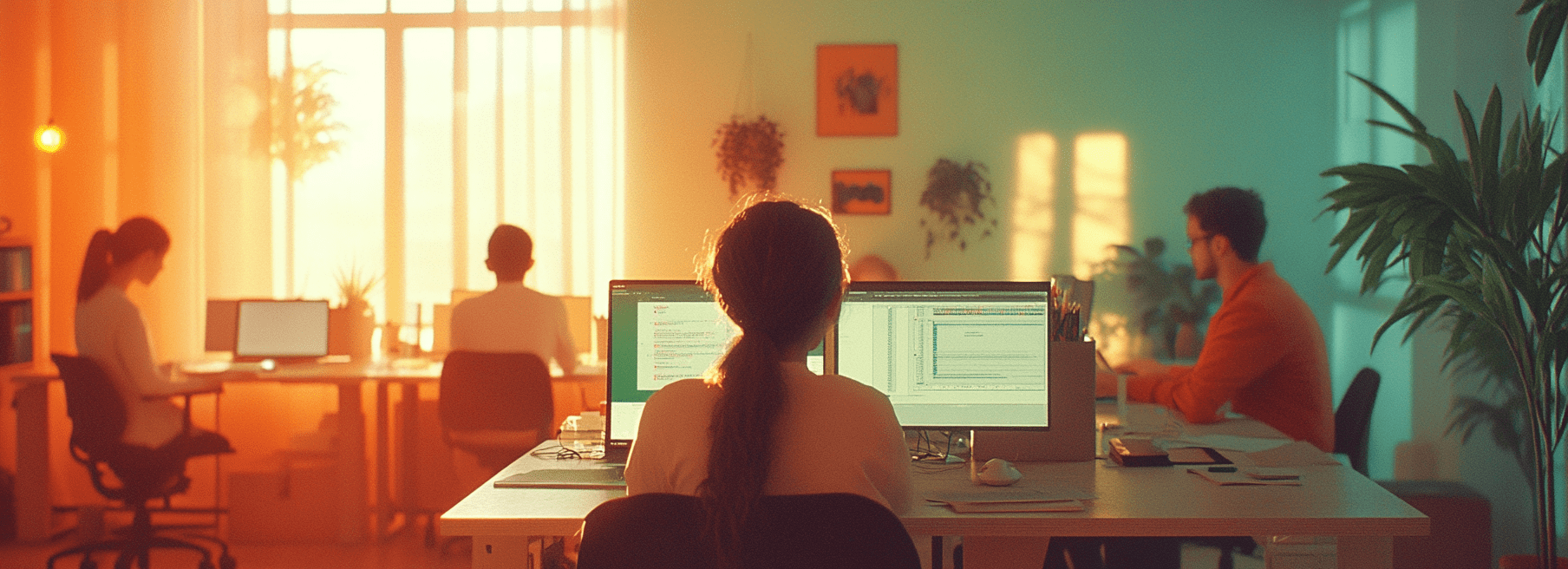Orphaned URLs can significantly impact your website’s SEO performance and user experience. These isolated pages receive no internal link equity and are difficult for search engines to discover and index. Identifying and fixing orphaned URLs is crucial for maximizing your site’s visibility and ensuring all valuable content is accessible.
Understanding Orphaned URLs
What is an orphaned URL
An orphaned URL is a webpage that has no internal links pointing to it from other pages on the same website. While these pages technically exist, they are isolated from the main site structure – like islands disconnected from the mainland. Search engines struggle to discover orphaned pages since crawlers primarily find new content by following links between pages
[1][2]. Without internal links, these pages receive no PageRank flow and often rank poorly in search results, even if they contain valuable content
[3]. Users also cannot naturally navigate to orphaned pages since there are no clickable paths leading to them. The only ways to access an orphaned page are through direct URL entry, external links, or XML sitemaps
[4].
Common causes of URL orphaning
URL orphaning commonly occurs during site migrations when pages are forgotten or improperly redirected. Content management system updates can break internal link structures, leaving pages disconnected. Navigation menu changes may remove critical pathways to certain pages
[5]. Development and testing pages often become orphaned when accidentally left live without proper linking. E-commerce sites frequently create orphans through expired product pages that remain accessible but unlinked. Poor content management processes lead to orphaning when new pages are published without being added to the site’s navigation or internal linking structure
[4]. Some orphan pages are intentionally created, like landing pages for paid advertising campaigns that are meant to exist outside the main site structure. URL structure inconsistencies and syntax errors in canonical tags or sitemaps can also generate orphaned pages that return content but lack proper internal connections
[6].
Impact on website crawlability
Orphaned URLs significantly reduce a website’s crawlability by making pages invisible to search engines. When search engine bots cannot find internal links pointing to a page, they struggle to discover and index that content, even if the page contains valuable information
[7]. This directly impacts search visibility in three key ways: First, search engines cannot efficiently allocate crawl budget to orphaned pages since they’re disconnected from the site’s link structure. Second, orphaned pages receive no internal PageRank flow, limiting their ranking potential. Third, users cannot naturally navigate to these pages, reducing their overall traffic and engagement metrics
[8]. The impact is particularly severe for important commercial pages – if product pages become orphaned during site updates or migrations, they effectively disappear from search results until internal linking is restored. Regular crawl analysis helps identify orphaned URLs before they harm site performance
[9]. Fixing orphaned pages requires either adding relevant internal links to reconnect them to the site structure, implementing proper redirects if the content is redundant, or removing truly obsolete pages to optimize crawl efficiency.
Crawler Detection Issues
How crawlers discover web pages
Search engine crawlers discover web pages through three main methods: following links between pages, reading XML sitemaps, and processing direct URL submissions. When crawling a site, bots systematically follow internal and external links to find new content
[1][10]. They analyze the HTML structure, extract linked URLs, and add these discovered pages to their crawl queue. Sitemaps provide crawlers with direct lists of important URLs, though presence in a sitemap doesn’t guarantee crawling. Technical barriers can prevent crawlers from finding pages, including JavaScript-dependent content that requires rendering, broken internal links, and pages blocked by robots.txt
[10]. Crawlers also validate their identity through reverse DNS lookups to prevent impersonation – legitimate search engine bots use specific IP ranges and domain patterns that can be verified
[11]. For optimal discovery, pages need both technical accessibility and clear pathways through the site’s link structure.
Why pages go undetected
As discussed above, pages can go undetected by search engine crawlers for several key technical reasons. Robots.txt directives may accidentally block legitimate content from being crawled, while noindex meta tags prevent indexing even if pages are discovered. JavaScript-rendered content often remains invisible when crawlers cannot execute scripts or hit resource limits. Complex URL parameters, infinite scroll implementations, and faceted navigation can create crawler traps that exhaust the crawl budget before reaching important pages. Authentication requirements and session-based access prevent crawlers from viewing content behind login walls. Poorly configured CDNs or caching layers may return different content to crawlers versus users. Server response issues like intermittent 5xx errors or slow load times can cause crawlers to abandon pages before indexing. Duplicate content filters may also cause crawlers to skip pages that appear too similar to existing indexed content, particularly on e-commerce sites with minimal product description variations.
Technical barriers to crawling
Several technical barriers can prevent search engine crawlers from accessing and indexing web content. Server-side rendering issues often make JavaScript-dependent content invisible to crawlers that cannot execute scripts properly. Improperly configured robots.txt files may block critical page paths or assets needed for rendering. Complex URL structures with excessive parameters or session IDs can create crawler traps that exhaust crawl budgets. Authentication requirements and login walls prevent crawlers from accessing gated content. Poor server performance, including slow response times and intermittent 5xx errors, causes crawlers to abandon pages before indexing. Misconfigured CDNs or caching layers may serve different content to crawlers versus users. Infinite scroll implementations and faceted navigation systems can generate endless URL combinations that overwhelm crawlers. Inadequate server resources often lead to crawl rate limiting, while improper HTTP status codes confuse crawlers about content availability. Large amounts of duplicate or near-duplicate content, particularly on e-commerce sites, can trigger crawler filters that skip seemingly redundant pages.
Identifying Orphaned URLs
Website crawl analysis tools
Several specialized tools help identify orphaned URLs across a website
[12]. These tools can detect orphaned pages by comparing crawl data against XML sitemaps, Google Analytics, and Search Console data. They classify any URL without an observed linking path from the homepage as orphaned, even if it has links from other orphaned pages. Log file analyzers provide another detection method by cross-referencing server logs with crawl data to find URLs that exist on the server but lack internal links. Some tools use both sitemap and backlink data as URL sources to identify orphaned content
[4], with results viewable through dedicated orphan page filters. For ongoing monitoring, Google Analytics and Search Console data can be exported and compared against crawl results to catch newly orphaned pages. The most thorough approach combines multiple data sources – crawl data, analytics, log files, and backlink information
[13].
Manual detection methods
Manual detection of orphaned URLs requires systematic checking through several key methods. Comparing XML sitemaps against the actual site structure reveals pages listed in sitemaps but missing from navigation. Reviewing Google Analytics landing page reports identifies pages receiving traffic but lacking internal links. Server directory scanning can uncover forgotten files and pages still hosted but disconnected from the site. Cross-referencing backlink data shows pages receiving external links that may be orphaned internally. Historical site captures from the Wayback Machine help identify previously linked pages that became orphaned during site updates. Google Search Console’s URL inspection and coverage reports highlight indexed pages missing from the current site structure. For large sites, database queries can locate content entries that lack corresponding navigation or category assignments. Regular content audits should include checking staging environments and development servers where test pages often become accidentally orphaned.
Common patterns and red flags
Several key patterns indicate potential orphaned URL issues. Pages with high organic traffic but no internal links often signal accidentally orphaned content that should be reintegrated into the site structure
[4]. Development and staging URLs appearing in analytics data suggest test pages accidentally left live. Product pages receiving external traffic but missing from category navigation commonly occur when items go out of stock without proper handling. Common red flags include pages only appearing in XML sitemaps but not internal navigation, URLs with outdated date-based parameters still getting visits, and landing pages from expired campaigns remaining accessible
[12]. Pages with backlinks but zero internal links indicate valuable content that became disconnected during site updates. Analytics data showing traffic to pages missing from crawl data points to technical barriers preventing crawler access. Blank crawl depth values in site audits reliably identify orphaned content, while mismatches between sitemap URLs and crawled pages highlight structural issues
[2].
Fixing Orphaned URLs
Internal linking strategies
A strategic internal linking approach strengthens orphaned pages by connecting them through relevant, contextual links. The key is placing links naturally within content rather than forcing them into navigation menus or footers
[14]. Focus on creating topic clusters by linking related content pages together, which helps search engines understand content relationships and hierarchy. When adding internal links, use descriptive anchor text that clearly indicates the linked page’s topic rather than generic phrases like ‘click here’
[15]. Limit internal links to 5-10 per 2,000 words to maintain link value and avoid diluting authority signals. For maximum impact, identify high-traffic pages and use them to link to important conversion or product pages that need visibility. Link from authoritative blog posts to relevant product pages to pass authority. Create hub-and-spoke structures where main topic pages link to related subtopic pages, establishing clear content hierarchies
[16]. Review analytics to find pages receiving organic traffic but lacking internal links, then add contextual links from topically-related content. This approach helps search engines discover and properly value previously orphaned content while improving user navigation paths.
Sitemap implementation
XML sitemaps help search engines discover and crawl pages by providing a complete list of important URLs, even those without internal links. While sitemaps don’t guarantee crawling or indexing, they serve as a backup discovery mechanism for orphaned content. To properly implement sitemaps for orphaned URLs: maintain an up-to-date sitemap that includes all valid pages, remove obsolete URLs promptly, and ensure the sitemap follows proper XML formatting. Sitemaps should be referenced in robots.txt and submitted directly to search engines through their webmaster tools. However, relying solely on sitemaps for page discovery is inefficient – search engines prioritize pages found through natural site navigation over sitemap-only URLs
[3]. For optimal results, combine sitemap implementation with proper internal linking structures. Regular sitemap audits help identify orphaned URLs by comparing sitemap entries against pages discovered through crawling
[12]. When orphaned pages are detected in sitemaps, either add internal links to reconnect them to the site structure or remove them if they shouldn’t be indexed
[17].
Navigation structure improvements
A strong navigation structure helps both users and search engines discover orphaned content effectively. The main navigation should use clear hierarchical categories and subcategories that logically group related pages. Include breadcrumb navigation to show page relationships and provide additional internal linking paths. Secondary navigation elements like related content modules, tag clouds, and category listings create multiple pathways to discover content. Footer navigation can surface important pages that may not fit in the main menu structure. For e-commerce sites, faceted navigation lets users filter products while generating crawlable category URLs. Product recommendation modules automatically surface related items to prevent orphaning of product pages. Site search results pages should be crawlable to allow discovery of deep content. Regular navigation audits help identify gaps where pages may become disconnected from the main structure
[3]. Automated systems can detect when new pages are published without proper navigation links
[18]. For large sites, implement XML sitemaps organized by content type to provide an additional discovery mechanism beyond the standard navigation
[4].
Prevention and Maintenance
Regular crawl monitoring
Regular monitoring of crawl data helps identify orphaned URLs before they impact site performance. Daily or weekly crawl analysis reveals pages that have lost internal links due to site changes, expired content, or navigation updates. Key monitoring practices include comparing current crawl data against previous reports to spot newly orphaned pages, cross-referencing crawl results with XML sitemaps to find pages missing from the site structure, and analyzing server logs to identify URLs receiving traffic but lacking internal links
[13]. Automated detection tools can alert teams when pages become orphaned, allowing quick remediation through internal linking or proper redirects. For large sites, monitoring should focus on high-value sections like product pages and key landing pages that drive conversions. Setting up custom reports in crawl tools helps track orphaned page trends over time and measure the effectiveness of fixes
[18]. Monitoring also reveals patterns in how pages become orphaned, enabling teams to address root causes like broken CMS workflows or improper content archiving procedures
[19].
Link structure best practices
Link structure best practices focus on creating clear paths for both users and search engines to discover content. Use descriptive anchor text that explains the destination page’s topic rather than generic phrases like ‘click here’ or ‘read more’
[20]. Maintain a shallow site architecture where important pages are no more than 3 clicks from the homepage to prevent users from getting lost in deep navigation
[21]. Create topic clusters by grouping related content and linking between pages that cover similar subjects – this helps search engines understand content relationships and topic authority. Distribute links strategically by ensuring high-value pages receive more internal links while avoiding excessive linking that dilutes authority. Link naturally within content rather than forcing links into navigation menus or footers. Regular audits should check for broken links, orphaned pages, and opportunities to add relevant internal links between related content
[20]. For e-commerce sites, link between related products, categories, and informational content to create clear paths for both browsing and research. Technical implementation requires consistent URL structures, proper handling of parameters, and careful management of faceted navigation to prevent crawler traps.
Automated detection systems
Automated detection systems continuously monitor websites for orphaned URLs through several key mechanisms. Log file analyzers track server requests to identify pages receiving traffic but missing from the main site structure. Crawl monitoring tools compare current site architecture against previous crawls to detect newly disconnected pages. Content management system integrations flag when new pages are published without proper internal linking or navigation placement. These systems typically generate alerts through webhooks, email notifications, or dashboard warnings when orphaned URLs are found. Advanced detection features include checking rendered versus HTML content to catch JavaScript-dependent orphans, validating XML sitemap entries against actual site structure, and monitoring changes in internal link distribution patterns. Enterprise-level systems can track content workflows to prevent orphaning during the publishing process by requiring navigation placement and internal linking before pages go live. Machine learning algorithms help identify patterns in how pages become orphaned, enabling preemptive fixes before SEO impact occurs. The most effective detection combines multiple data sources – server logs, crawl data, analytics, and CMS databases – to provide comprehensive orphan URL monitoring.
Conclusion
Our SEO experts at Loud Interactive can help you identify and fix orphaned URLs to maximize your site’s visibility and performance. We use advanced crawling tools and manual analysis to uncover hidden issues and implement strategic solutions.
- Orphaned URLs have no internal links pointing to them
- They negatively impact crawlability and search visibility
- Common causes include site migrations and poor content management
- Detection requires thorough crawl analysis and manual checks
- Fixing involves strategic internal linking and navigation improvements
- [1] Google Developers: Make your links crawlable
- [2] BrightEdge
- [3] Semrush
- [4] Ahrefs
- [5] KeywordInsights.ai
- [6] Oncrawl
- [7] WordStream
- [8] JetOctopus
- [9] SUSO Digital
- [10] Moz
- [11] Onely
- [12] Screaming Frog
- [13] Prerender.io
- [14] seoClarity
- [15] Link-Assistant.com
- [16] Internal Link Juicer
- [17] Mailchimp
- [18] Lumar
- [19] SEO Testing
- [20] MikeGinley.com
- [21] FasterCapital